Bot Name
SmartVideoConverter
Languages
English
Description
I’m powerful video compressor, converter and editor. Let’s start
Commands/ How to use
/start – restart the bot
/vedit – compress, edit video
/vavmerge – replace or add audio to video
/vaimake – make video from audio and image
/vcut – cut video
/vmark – add watermark to video
/vsample – create video sample
/vscreenshot – take video screenshot
/vmerge – merge videos
/smartfile – inline change file name, caption, thumbnail
/subscription – check subscription
/refreshsub – refresh subscription
/tutorials – get all tutorials
/botlist – list of all our bots
/time – current utc time
/language – change language
/formats – conversion formats
/help – help
More info
Send me a video or direct link to a video to get started and choose:
💡Video format to convert video to another format. For example: MP4, MKV etc.
💡Audio format to extract audio from video. For example: MP3, OPUS etc.
💡Subtitle format to extract subtitles from video. For example: ASS, SRT, WEBVTT etc.
💡VOICE to create voice message
💡COMPRESS to compress video. Use /vedit command for doing custom compression with higher quality
💡UPLOAD to upload video by the link
💡STREAM to make streaming video to watch it directly in Telegram
💡MUTE to remove audio from video
💡SQUARE to make square video in MP4 format. For example, such a video can be used to create a video note
💡VIDEO_NOTE to create video note from video. To create a video note your video must be square, no more than 60 seconds, no more than 8MB in size and must be in MP4 format. To cut video use /vcut command
💡PROBE to get video metadata





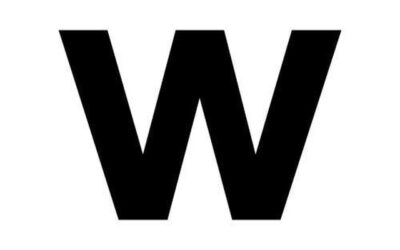
0 Comments