If you’re looking to share your Telegram profile link, whether you’re using an iOS device, an Android phone, or even a computer, this guide has got you covered. Here’s a step-by-step walkthrough to help you easily create and share your Telegram profile link.
Step-by-Step Guide
- Open Telegram Settings:
- Open the Telegram app.
- Tap the Settings button located at the top left of the screen.
- Edit Your Profile:
- In the settings menu, tap in the three dots top right and then Edit info in the top right corner.
- Set Your Username:
- In the profile settings, find Your name option.
- Set this carefully, this will be your link to share later.
- Enter your desired username.
- Copy Your Profile Link:
- Once your username is set, go back and on the first menú, on “My profile” you will see @yourusername if you hit there, the “copy username” link will appear. This link will look like
https://t.me/yourusername. - Tap the Copy Link button to copy the URL to your clipboard.

- Once your username is set, go back and on the first menú, on “My profile” you will see @yourusername if you hit there, the “copy username” link will appear. This link will look like
- Share Your Profile Link:
- You can now paste and share this link anywhere, such as in messages, emails, or social media, to allow others to start a chat with you on Telegram.
Additional Tips
- Username Requirements: Make sure your username is unique and follows Telegram’s guidelines.
- Ease of Sharing: By sharing this link, anyone who clicks on it will be able to start a chat with you directly on Telegram.
Conclusion
Creating and sharing your Telegram profile link is straightforward and can be done in a few simple steps. If you found this guide helpful, please leave a like and consider subscribing to our channel for more useful tutorials. See you in the next video!
Note: This guide was inspired by the video titled “How To Get Your Telegram Profile Link – Full Guide” on YouTube.

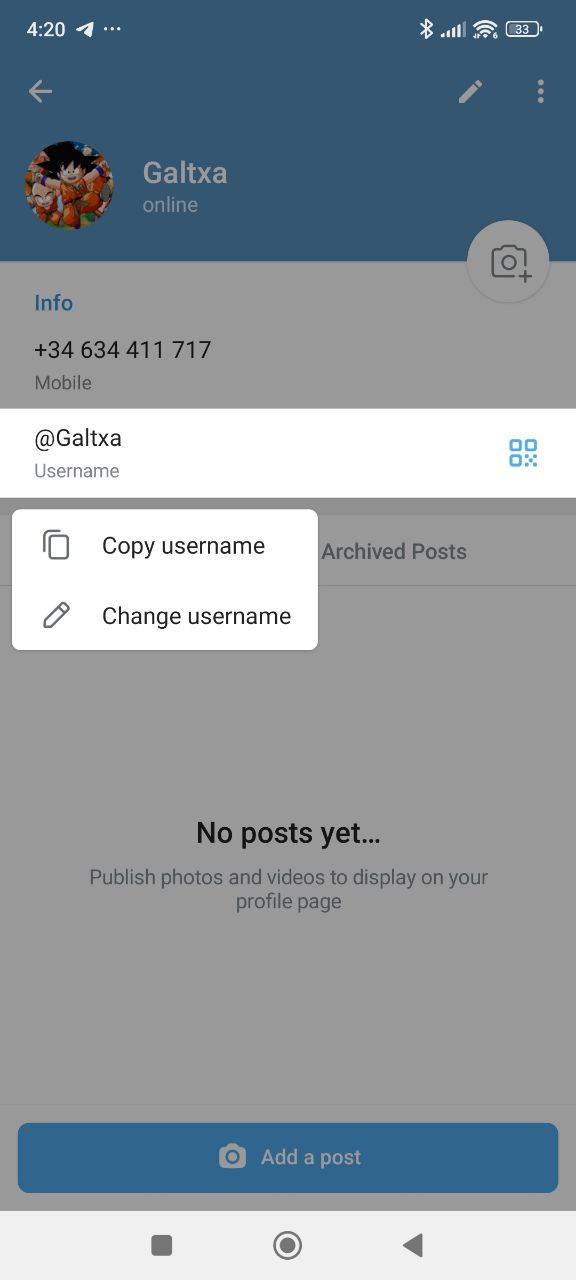



0 Comments