Bot Name
@uploadbot
Languages
English
Description
This bot helps you quickly upload remote files to Telegram using links/URLs, without having to upload the same to where you want to send it.
More info
Currently supports links from:
Direct files,
Instagram,
Google Drive,
Mediafire,
Google Drive,
torrent files or magnet links.
The size limit per file is 500MB, and you can upload 1GB of files daily.
Commands
/upgrade: If the limit of 500MB is not enough for you, with this command you will be able to see the different plans in which you can expand your upload quota.
/usage: Shows the amount of space you have used to upload files with links/URLs, as well as torrents and the limit of active/parallel downloads that you can generate in it.
/gdrive: Send a URL with which you can link your Google account to the bot, so you can download files from Google Drive.
/torrents: Reflects a list of recent torrents you’ve uploaded with the bot, either by sending magnet links or uploading torrent files.
/files: Sends you the recent list of files that you have recently uploaded to the bot.
/help: Useful information of the bot as well as support in case of any doubt.
/screenshot: Enable or disable thumbnail creation for video files that you upload to the bot.
/thumbnail: Put the image you have put as a thumbnail for the files.
/set_thumbnail: Set a thumbnail image for the files you are going to upload, permanently or temporarily.
/cancel_thumbnail: Remove the thumbnail you have recently set for uploaded files.
/file_as_video: By activating this command, all links that are videos will be sent to the bot chat as a native Telegram video (also with streaming support), in case you want them as files it is recommended to disable this option.
/file_as_file: If we type such an option, the bot will send any default file that uploads to your chat as a normal Telegram file.





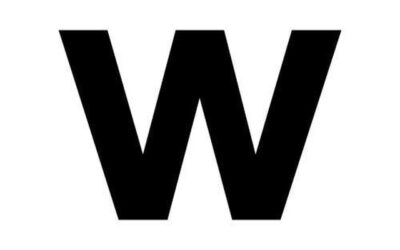
0 Comments