Understanding Secret Chats
Secret chats are designed for users seeking extra privacy. Unlike regular chats, secret chats use end-to-end encryption, ensuring that only you and the recipient can read the messages. Telegram itself cannot decrypt these messages. Moreover, messages in secret chats cannot be forwarded, and when you delete a message on your side, it will also be deleted on the recipient’s device.
Additionally, secret chats offer self-destructing messages. You can set a timer for messages, photos, videos, and files to disappear after being viewed by the recipient. These chats are device-specific, meaning you can only access them from the device where they were created.
Starting a Secret Chat
To initiate a secret chat, go to the profile of the user you want to chat with, tap on ‘…’, and select ‘Start Secret Chat’. Remember, secret chats are only accessible on the device they were created and for those users that you haven’t chatted yet.
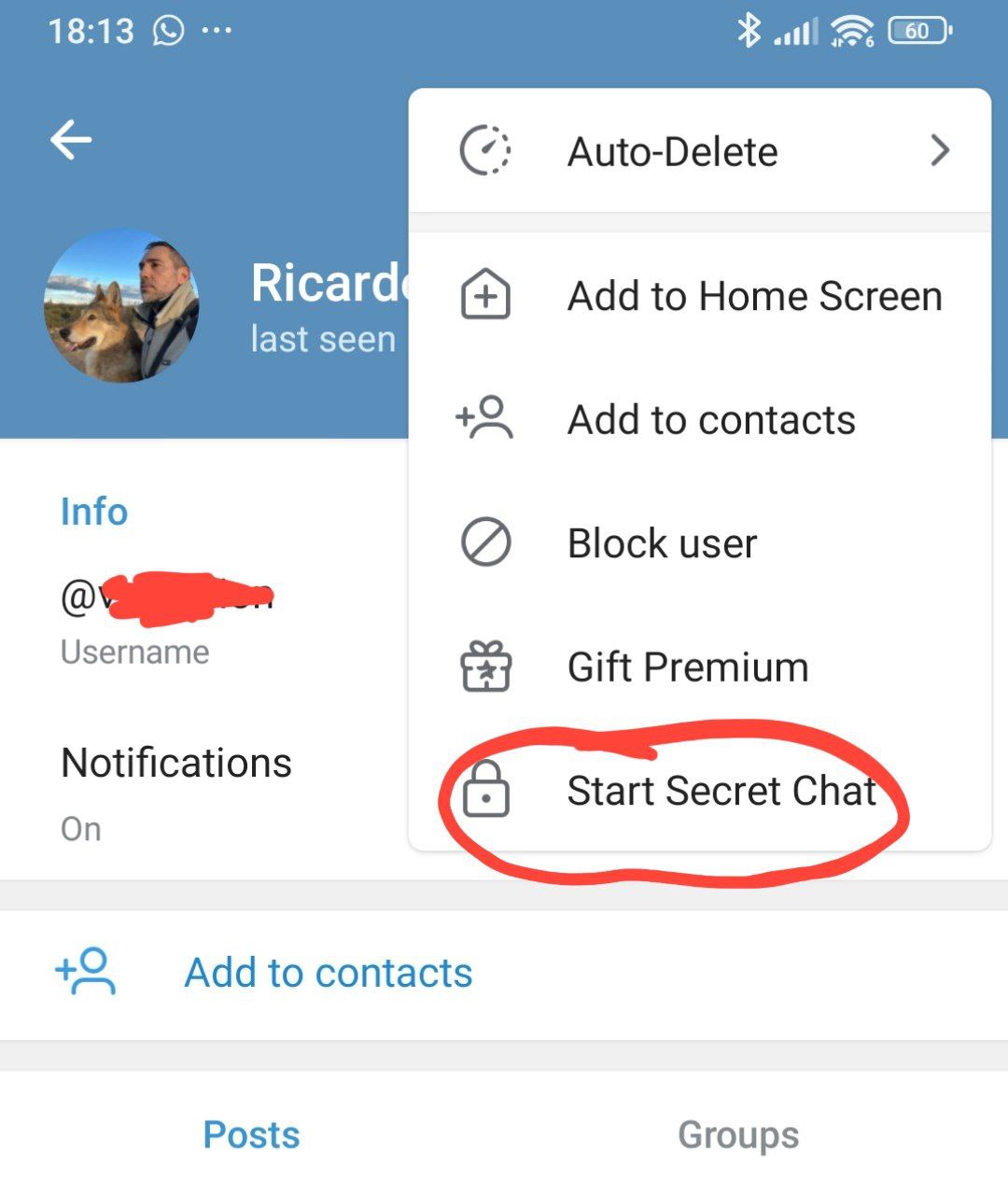
If you log out, you will lose all your secret chats. You can have multiple secret chats with the same contact.
Self-Destructing Messages
In secret chats, you can set a self-destruct timer for all messages and media. Open the users profile and tap on the three dots.
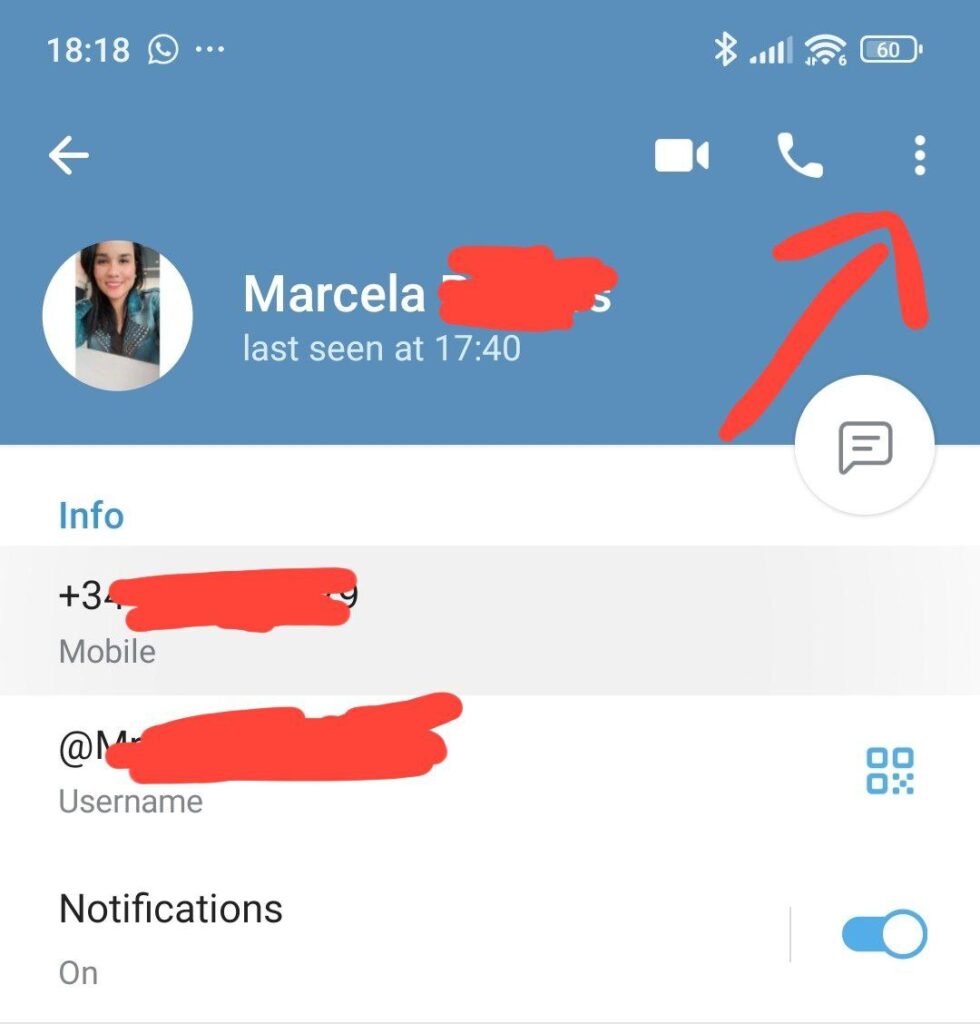
Tap the clock icon (found in the input field on iOS or top bar on Android) and choose a time limit.
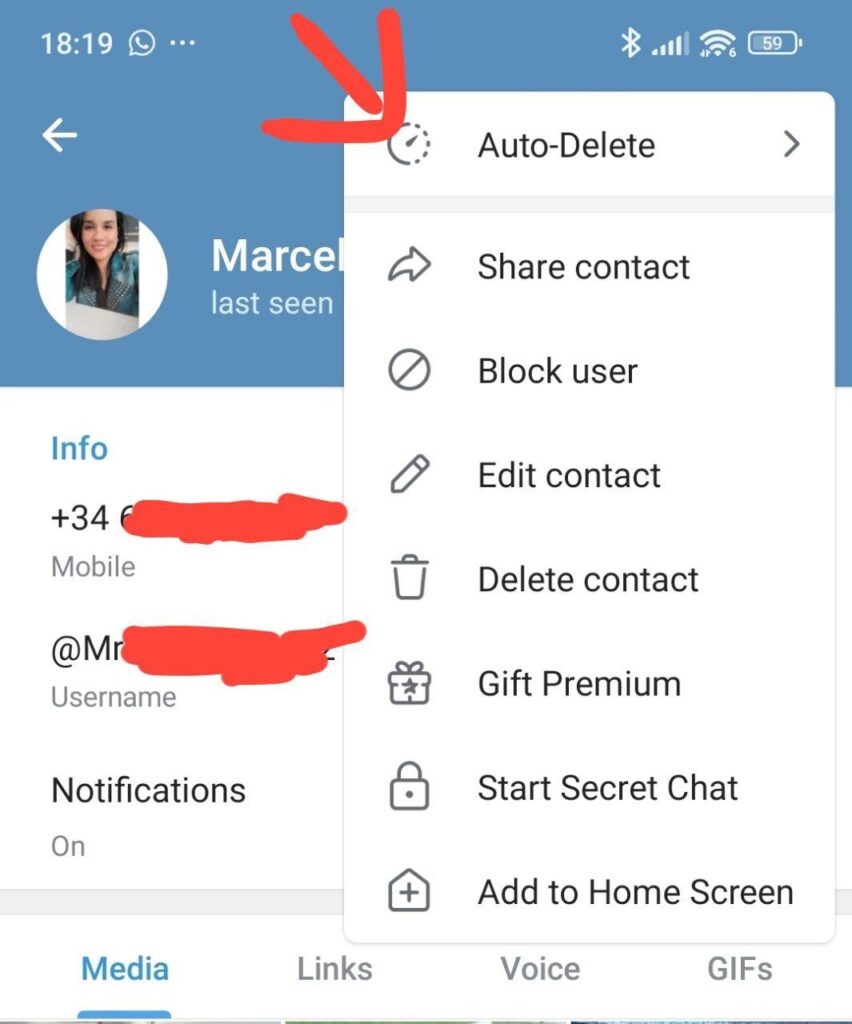
The timer starts when the message is displayed on the recipient’s screen. Once the time runs out, the message disappears from both devices. Telegram attempts to notify you if a screenshot is taken, but this is not foolproof.
Screenshot Notifications
While Telegram tries to alert you about screenshots in secret chats, it’s not always possible to detect them on certain systems (especially some Android and Windows Phone devices). Therefore, it’s best to share sensitive information only with trusted individuals, as they can always take a photo of their screen with another device.
Encryption Key
When you create a secret chat, your device exchanges encryption keys with the recipient’s device through Diffie-Hellman key exchange. A visual representation of the encryption key is generated, which you can compare with your friend’s key image to ensure security. For the most secure verification, compare these images in person.
Why Not Make All Chats Secret?
All Telegram messages are encrypted, but secret chats use client-to-client encryption, while cloud chats use client-server/server-client encryption and are stored encrypted in the Telegram Cloud. This allows cloud messages to be secure and accessible from any device, even if you lose your original device.
Restoring chat history on a new device is a challenge with end-to-end encryption. Some apps solve this with decryptable backups, which can compromise privacy. Telegram offers two types of chats: cloud chats for secure, accessible backups and secret chats for maximum control over sensitive data. This dual approach allows Telegram to be widely adopted without marking users as surveillance targets.
By providing both cloud and secret chats, Telegram ensures a balance between accessibility and privacy, catering to a broad user base while maintaining robust security.





0 Comments