We are going to explain what is Telegram in this post. Telegram is an messaging platform that emerged from the minds of the brothers Nikolai and Pavel Durov. It is gradually gaining more followers; so much so that it already has more than 500 million active users.
And for newcomers, it is convenient to know what and how Telegram works.
“When we started Telegram seven years ago, we assumed that people would always choose freedom and quality over restrictions and mediocrity. As the popularity gap between Telegram and its older competitors narrows, we find more and more validity. on that original assumption, “the firm wrote on its official blog in April 2020.
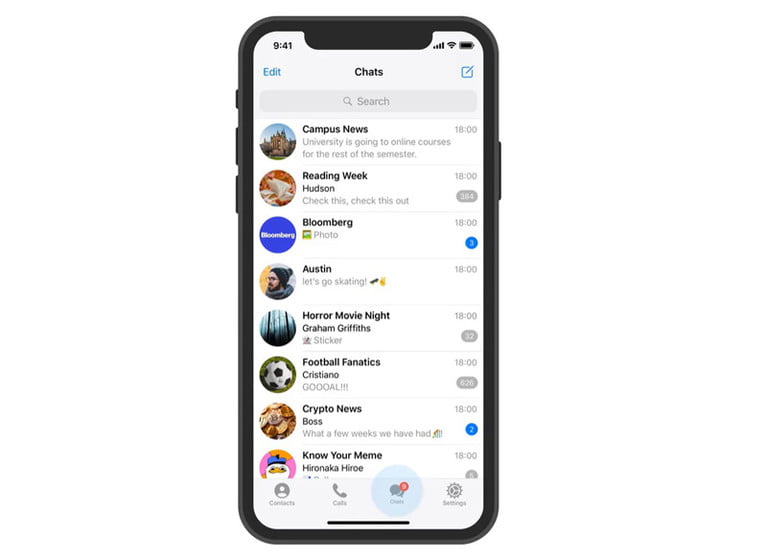
Previously, when WhatsApp failed, Telegram was seen as the quintessential “backup” service in some countries. Durov himself took advantage of these moments to highlight the qualities of his creation.
On March 14, 2019, when Facebook, Instagram and WhatsApp presented multiple “Disruptions” globally, the CEO of Telegram assured that his platform had gained 3 million new subscribers in a single day. “We have true privacy and unlimited space for everyone,” stressed Durov.
In January 2021 it also happened that with the WhatsApp policy change, Telegram and Signal were better positioned in the application stores.
Quick Start on Telegram
As with other tools of this type, Telegram will ask you to enter your mobile number and you will access your contacts to identify the people with whom you can have a conversation, that is, those who also have the app installed.
Being a more popular service than Signal, for example, it is likely that more of your acquaintances have Telegram on their phones.
The main interface highlights recent conversations and a button with a pencil icon. By pressing it, you can search for a specific contact or create a new group, secret chat or channel.
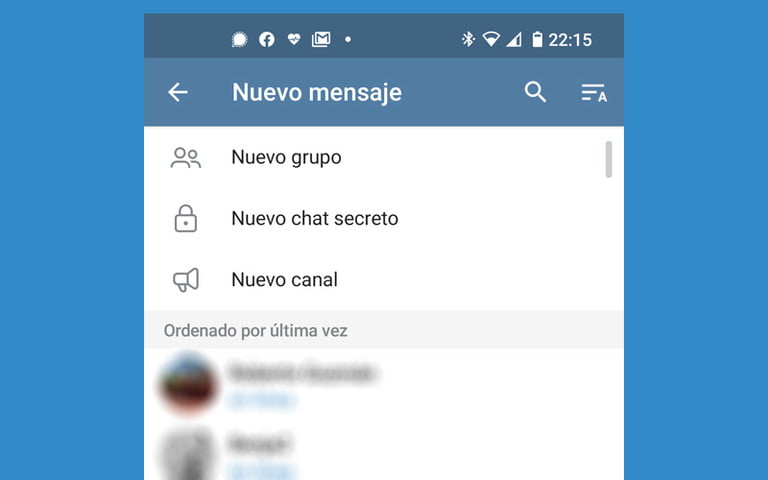
- New group: The surprising thing about this tool is that the group it allows to create can have up to 200,000 participants. In other words, you may have a shortage of contacts.
- New secret chat: It allows you to have a chat with features such as end-to-end encryption, messages that leave no trace on servers, self-destructing messages, and disabling message forwarding.
- New channel: Surely you have heard of Telegram channels, widely used by the media to disseminate their most important information of the day. You can create a public one – anyone can join – or a private one, in which people can only join through an invite link. Channels work like a control panel: you publish information to reach subscribers, with the possibility for them to interact.
What possibilities are there in a chat with a contact? Besides text communication, there are also animated stickers, GIF files, and emojis. To access these elements, just press the icon in the lower left corner, which is next to the message bar.
On the other side of this bar are the clip and microphone or camera icons.
When you press the first one, the following buttons appear: Gallery, File, Location, Contact and Music, the type of information that can be sent to your contact.

With the microphone or camera button, you can send audio or video content by holding it down. In the chat settings – accessed by pressing the three dots in the upper right corner – you can call the contact, empty the conversation, mute it, search for specific information and delete the chat.
Information about Telegram
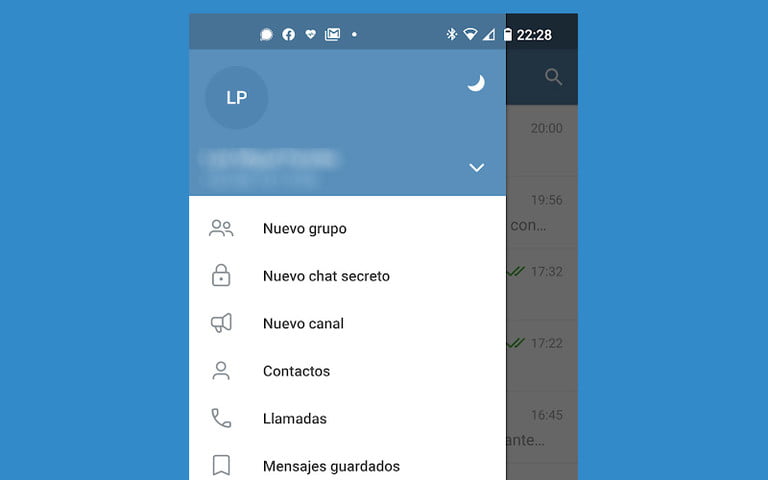
In the main window that appears when you open the application, click on the three horizontal lines in the upper left corner, which show options such as New group, Contacts, Calls, Nearby people and Saved messages. Some of them have already been explained above, so it is useful to talk about others.
- Contacts: It allows you to see everyone who has the app installed, invite others to try it, and find people and groups near you.
- Calls: This is the option that allows you to see the calls you have made through the application and make new calls directly.
- Saved Messages: This section acts as your own dashboard, where you can save messages or send yourself files to save them.
- Settings: Modify settings such as notifications and sounds, privacy and security, data and storage, and the application language.
- Dark Mode: At the top right of the general settings there is a moon icon; pressing it activates the dark mode, so as not to strain your eyes at night.
How to subscribe to a Telegram channel
If you wonder how to access one of the most recognized and differentiating functions of Telegram, you will be surprised how easy it is.
On the main interface of the platform, click the magnifying glass icon in the upper right corner. In the search bar type the name of the channel. Once it appears, click on it. In the new window that appears, at the bottom, you will see the option Join me; select it and you’re done. Every time the channel administrators make a post, you will be able to view it without problems.
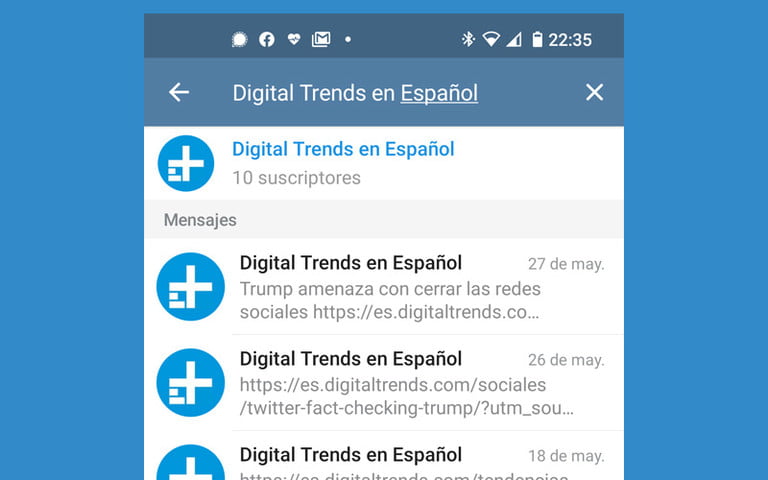
ADDITIONAL OPTIONS
Telegram is constantly adding new features to its platform. For example, it is now possible to cast video from the screen or the camera, or both at the same time, in group video calls; on the computer, a specific program can be broadcast.
Additionally, channel and group administrators have the option to schedule a voice chat; Users will see a countdown at the top of the chat, which they can tap to trigger a notification.
In February 2021, the service added the possibility of having widgets on the mobile home screen to access the most important chats more quickly; while in March 2021, unlimited voice chats: “Public channel and group managers can now host voice chats for millions of listeners. No matter how popular your chat is, people can tune in. Like public radio reinvented for the 21st century, “says the app’s blog.
The explanation of the new tools may require a separate text.
The truth is that, with this initial guide, you will have no problem getting started on the instant messaging platform that is gaining more and more followers.


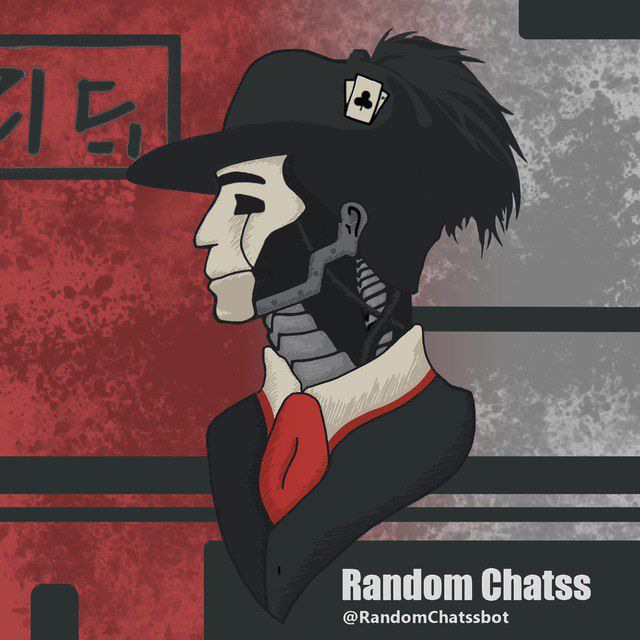



0 Comments