The instant messaging application Telegram has a simple way to block users from the mobile device or PC.
How to block someone from iOS and Android?
- Open Telegram from the mobile device.
- Select the chat of the person you want to block.

- Press the profile card.
- Press the three dots located in the upper right part.

- Select the ‘Block’ option.
- Finally, press ‘Block’ again to confirm the action.
How to block someone in Telegram from the computer?
- Enter Telegram from the PC.
- Open the chat of the person you want to block.
- Go to the end of the options and click on ‘Block user’.

- Select ‘Block’ to confirm the action.
Finally, to block unknown users from the computer more quickly, the user only has to right-click on the chat of the person they want to cut off and immediately select the option ‘Block user’.



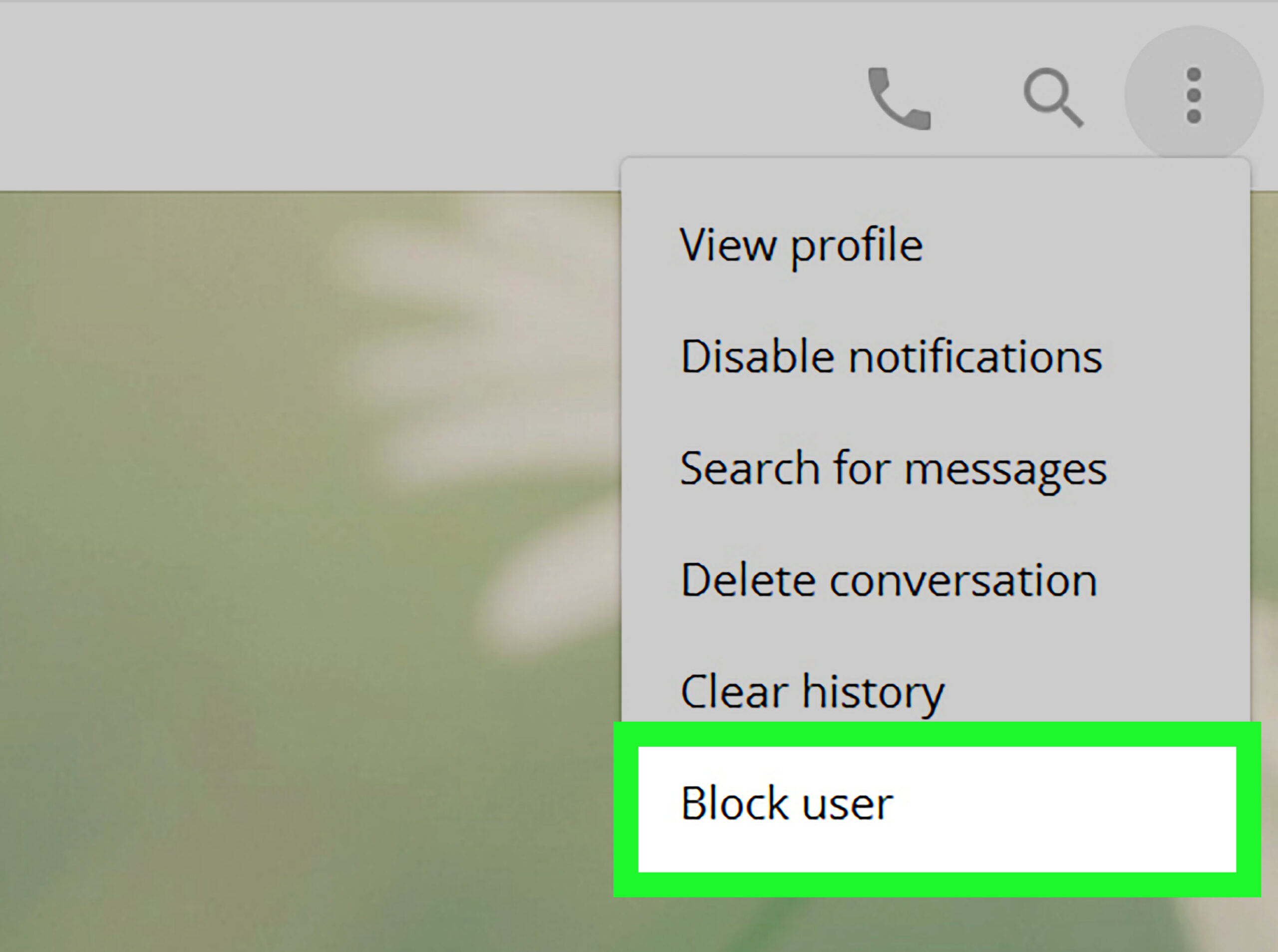
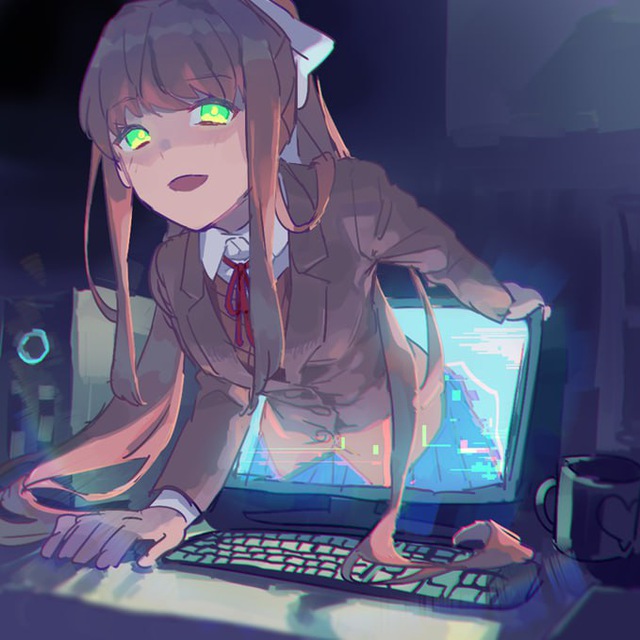



0 Comments