To make a Telegram channel is very simple and easy, you just have to follow some few steps. Through this post you will find how to create a Telegram channel with all the process, so that you can make a Telegram channel quickly and easily.
Guide to create a Telegram channel
The following steps may vary a little according the version of Telegram you are using. This tutorial is made with the Telegram for desktop but the process is almost similar in all Telegram platforms.
Step 1: Find the “new channel” option
The first thing you have to do is to find the main menu, located at the top left of the screen. This one is represented with 3 lines, right next to the search field.

You have to click on this menu to display a floating list that contains multiple options. You have to find the “New channel” option. 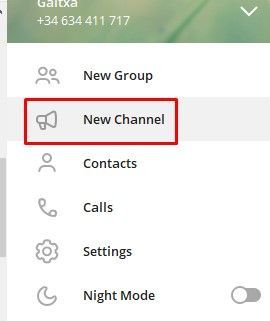
Step 2: Set your Channel
When you are in the “New channel” option, you will have a pop-up window where you have to set the name of your Telegram channel. Then it will ask you to create a short description, which allows all users to have an idea about what is your channel about. Also, you can select an image that identifies the channel. To do it, just click on the camera icon and select the file.
This is very useful to people that could be more interested in joining your channel.After doing all this, you only have to press the “Create” button.
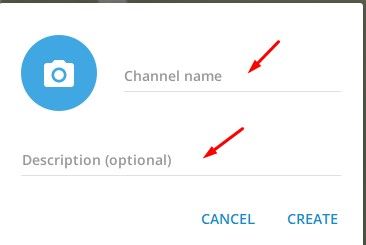
Step 3: Channel preferences
The next window will ask you whether you want to create a public or private channel.
With the public channel you can let anyone to find and join your channel, through the Telegram and external search engines. This will give you more visibility. The private channels require invitation links to access to them.
–
Finally, you have to set the name of your Telegram channel link, checking if the name you are going to use is available. Otherwise, it will not allow you to continue with the next step. When you have decided and verified the name of your Telegram channel, you must press the “Save” button.
Step 4: Invite members to the channel
The next window is displayed with the contacts you have on your device, who they’ve a Telegram account.
To add members to your new channel, you must select them from the list by clicking on all the participants you wish to add and they will join automatically. As it is a new, you will have a limit of 200 users you can invite in this way. You will also receive an invitation link (2).
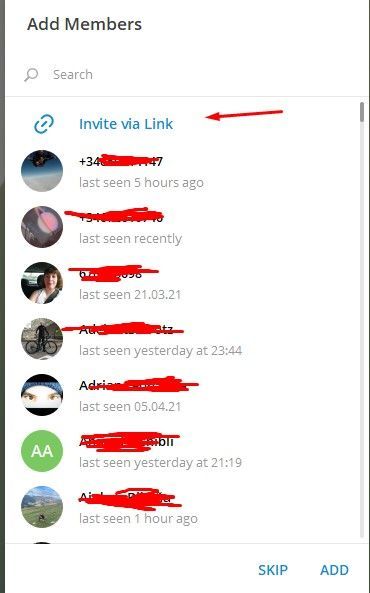
It is important to know that you also have the option to click on the “Skip” button, to perform this step later.
And that’s it, you have created your own Telegram Channel! But there is an additional step you would like to know, in order to improve your channel.
Setting up the channel
Once you have created your channel, you should verify that all the information is correct. To do this you must go to the channel menu, which is located at the top right of the screen, represented by three dots
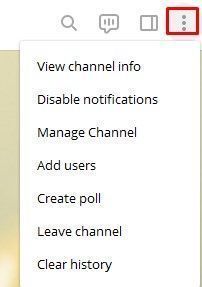
There, you can configure and set all the different components of your channel, such as add users, create polls, or leave the channel. You can set up the following info:
- Change the channel photo.
- Copy the link to share the channel.
- Enable or disable notifications.
- View subscribers.
- Modify the channel name or description.
Congratulations, you are now ready to use your new Telegram channel!


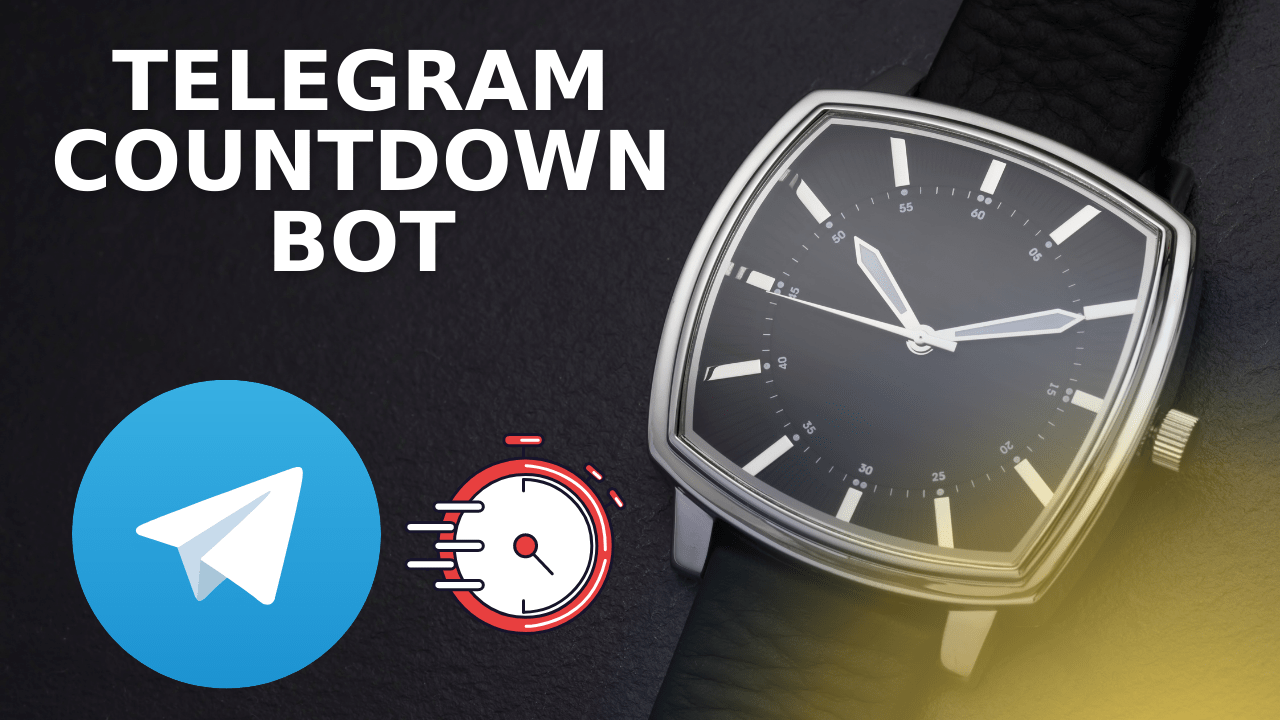

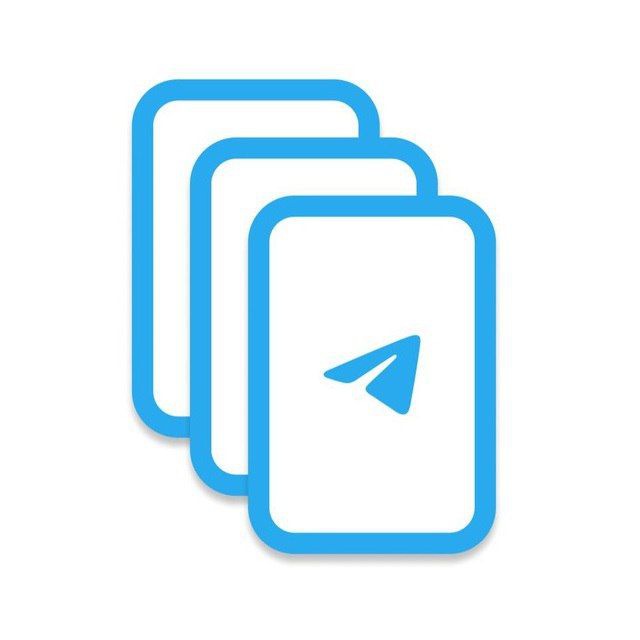

0 Comments