In this tutorial, we will walk you through the process of scanning the Telegram QR login code. This method is especially useful for quickly accessing your account on a new device.
Steps to Scan Telegram QR Code:
- Open Telegram: Begin by launching the Telegram app on your mobile device.
- Access Settings: Expand the available options menu on the top left and navigate to the ‘Settings’ section.
- Go to Devices: Within the settings menu, find and open the ‘Devices’ section.
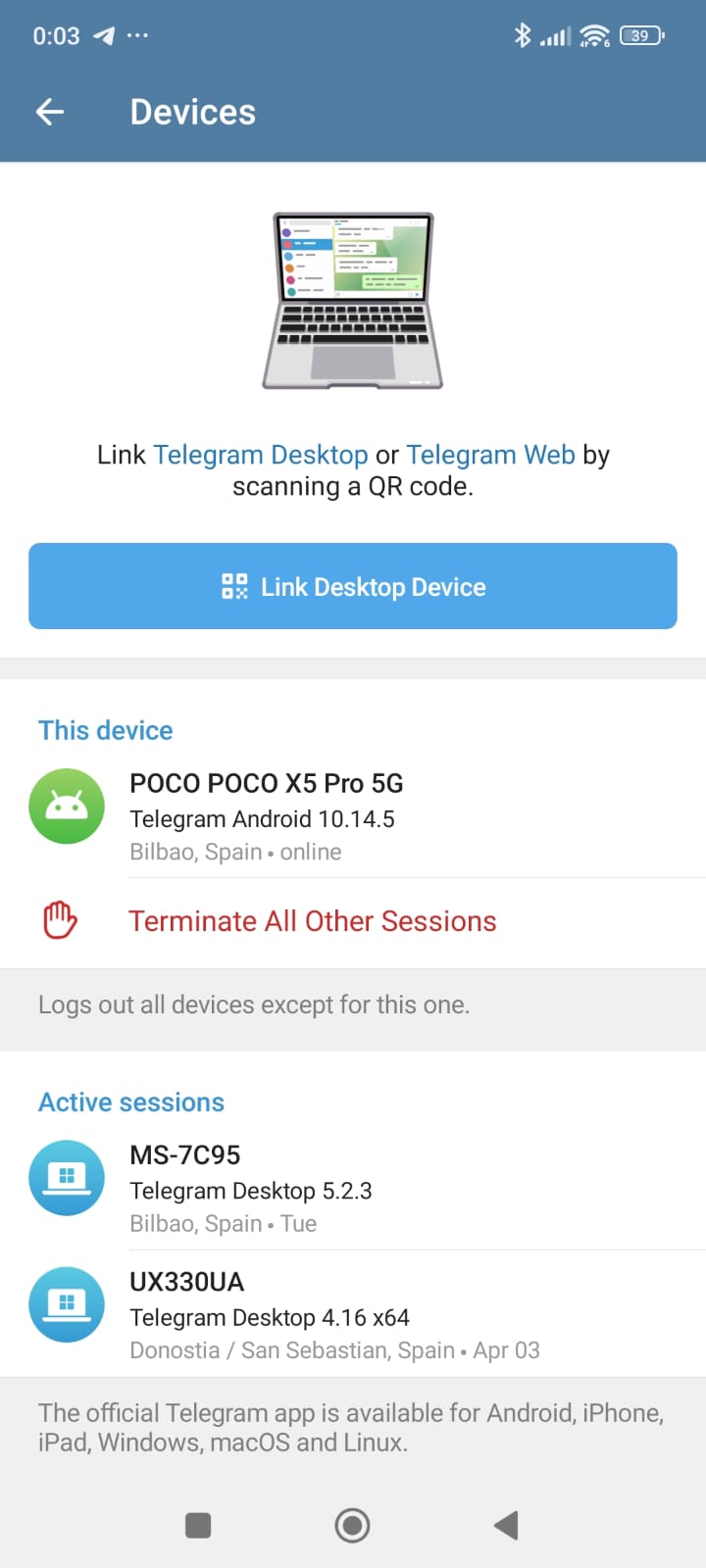
- Link Desktop Device: Tap on the ‘Link Desktop Device’ button.
- Scan the QR Code: On your computer, go to the login page of Telegram at desktop.telegram.org or web.telegram.org. A QR code will be displayed. Use your phone to scan this code by framing it within the provided scanner on your mobile app.
And that’s it! Following these simple steps will link your mobile Telegram account to your desktop or web version, allowing for seamless access.
Thank you for reading, and happy chatting!


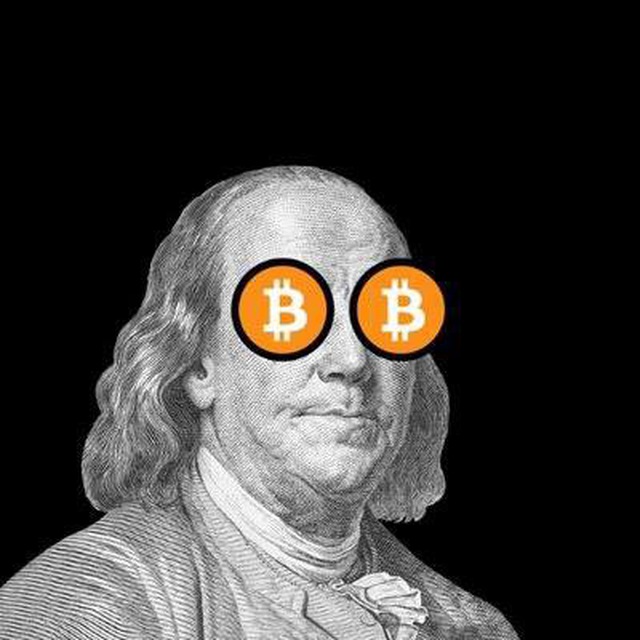


0 Comments