Bot Name
Bot UNO
Languages
English
Description
Playing The game UNO with your friends has never been so simple on Telegram with this bot.
Commands/ How to use
/settings: configure the language and other settings-
Commands for the game creator:
/close: Close room.
/open: Open room.
/kill: Finish the game.
/kick: Kicks a player out of the match
/enable_translations: Translate relevant texts into all languages spoken in a game
/disable_translations: use English for those texts
More info
To be able to play one you must follow the following steps:
1. Add the bot to a group
2. In the group, start a new game with /new or join a game that is already running with /join
3. After at least two players have joined, start the game with /start
4. Type @unobot in your chat box and press the space, or click the text via @unobot next to the messages. You will see your cards( some dimmed), any additional options like drawing and a ? to see the current state of the game. The gray cards are those that you cannot play at the moment. Tap an option to run the selected action.
Players can join the game at any time. To exit a game, use /leave. If a player takes more than 90 Seconds to play, you can use /skip to skip that player. Use /notify_me to receive a private message when a new game starts.
How to play Uno on Telegram
- Install Telegram on your phone through the Google play Store on Android or from the App Store on iPhone. In the first access, you must register your name, your phone number and allow the app to access your contacts.
- In the bar at the bottom of the screen, tap Cat. Then create a New Group and choose the participants for the chat.
- Add a Bot to the group so it can create matches. To do this, touch the icon located in the upper right corner of the screen and then on add members.
- In the contact search field, type ONE Bot. Then touch @unobot to add it to the conversation. It is worth noting that the bot will not have access to the messages exchanged between the participants.
- To start a new game, type the command /new + submit in the dialog. Then each of the players must join the game using the command /join + send.
- When all players are ready, use the command /start + send to start the game. The bot will always indicate who is the next player.
- To choose a card, type @unobot + space key in the dialog. Dark cards are those that are not available for that move. On this screen, it is also possible buy cards and know the progress of the game by tapping ?.
- As in traditional Uno, players can change colors, skip players, or ask them to draw cards. The bot shows you which colors you have the most among your cards to make it easier for you.



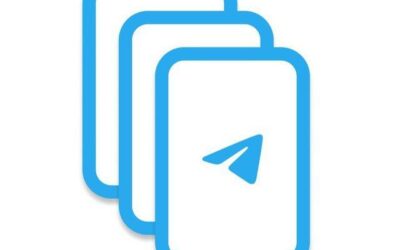


tOVV