Bot Name
@BotFather
Languages
English
Description
BotFather is the one bot to rule them all. Use it to create new bot accounts and manage your existing bots.
Commands/ How to use
You can control the bot using the next commands:
You can control me by sending these commands:
Create Bots
/newbot – create a new bot
/mybots – edit your bots [beta]
Edit Bots
/setname – change a bot’s name
/setdescription – change bot description
/setabouttext – change bot about info
/setuserpic – change bot profile photo
/setcommands – change the list of commands
/deletebot – delete a bot
Bot Settings
/token – generate authorization token
/revoke – revoke bot access token
/setinline – toggle inline mode (https://core.telegram.org/bots/inline)
/setinlinegeo – toggle inline location requests (https://core.telegram.org/bots/inline#location-based-results)
/setinlinefeedback – change inline feedback (https://core.telegram.org/bots/inline#collecting-feedback) settings
/setjoingroups – can your bot be added to groups?
/setprivacy – toggle privacy mode (https://core.telegram.org/bots#privacy-mode) in groups
Games
/mygames – edit your games (https://core.telegram.org/bots/games) [beta]/newgame – create a new game (https://core.telegram.org/bots/games)
/listgames – get a list of your games
/editgame – edit a game
/deletegame – delete an existing game
More info
If you’re new to the Bot API, please see the manual (https://core.telegram.org/bots).





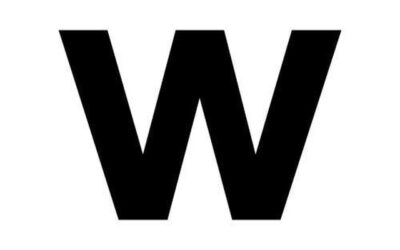
0 Comments