Finding your Telegram user ID can be a bit tricky, but this guide will walk you through the process step-by-step. If you find this guide helpful, please consider subscribing and leaving a like.
Step 1: Find Your Telegram Username
Your Telegram username is easy to locate:
- Open Telegram and navigate to the Top left navigation bar.
- Tap on “Settings.”
- Your username is displayed to the right of your phone number and below your name. It may contain letters, numbers, or a combination of both.
Step 2: Find Your Telegram User ID
Finding your actual Telegram user ID is a bit more complex:
- Open Telegram and navigate to the Top left navigation bar.
- Go to the “Contacts” tab.
- Tap on “Search” and type in “raw data bot.”
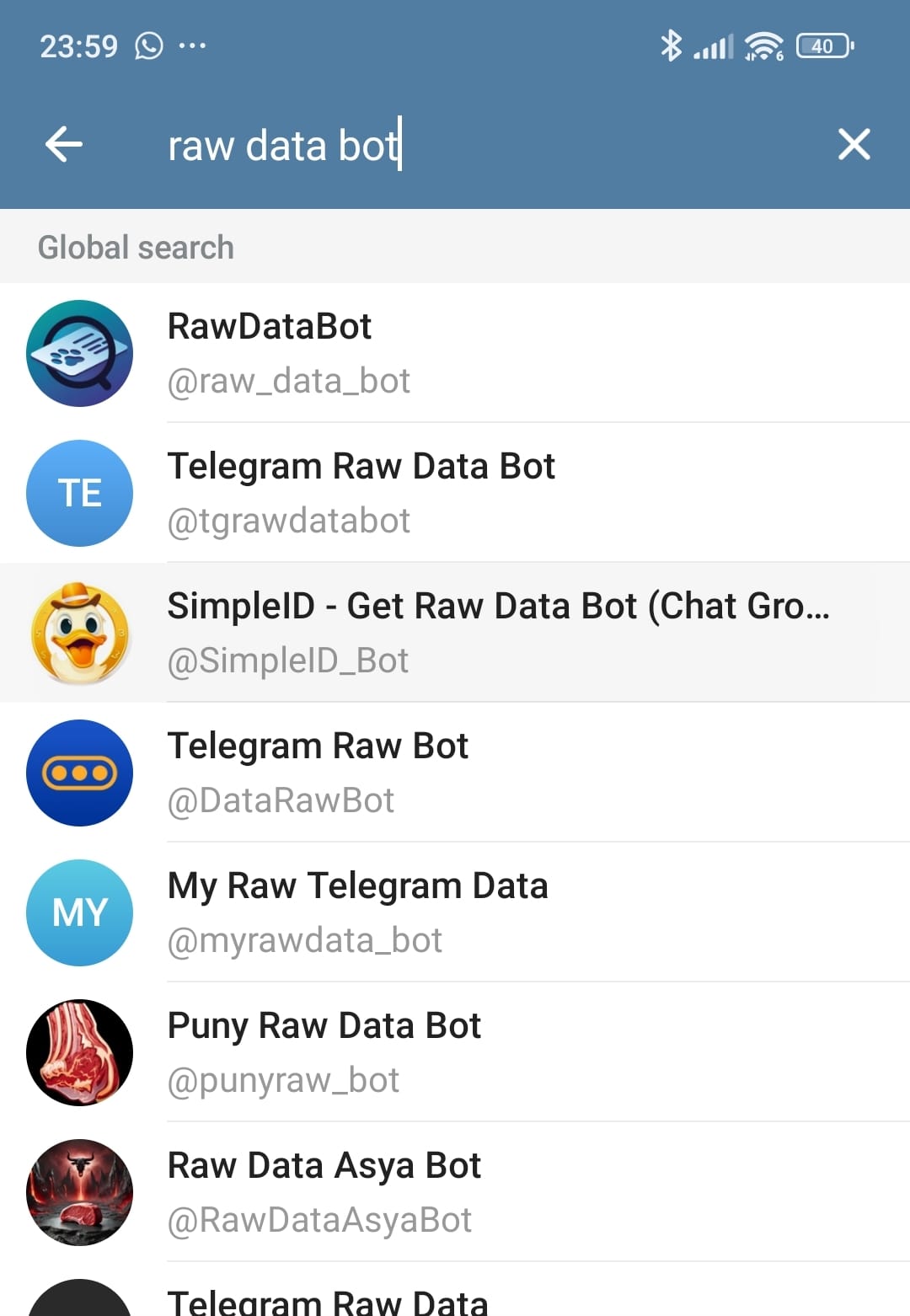
- Ensure you are searching globally, not just your contacts.
- Select the bot named “raw_data_bot” (you may need to click on the second option).
- Click “Start.” The bot will automatically send a message that includes your user ID at the bottom, labeled as “PS your ID is.”
And that’s it! You now know how to find both your Telegram username and user ID. If you found this guide useful, please consider leaving a like. Peace!





0 Comments