If you want to join a channel but are not sure how to join a channel in Telegram, in this article we will discuss various ways to do this and enjoy reading your favorite topics.
Telegram is a unique messaging application that is becoming more and more popular. One of the features available in Telegram is channels. Unlike groups, channels are not used for conversations, but are used to display messages that only managers can send to a large audience.
How to join a channel in Telegram on iPhone
In just a few steps, you can use your iPhone to join a Telegram channel. The process will be different depending on whether you know the name of the channel.
If you don’t know the name of the channel, but you have a topic, follow these steps:
- Go to our Telegram channel lists on this webpage.
- Select the topic of your interest.

- Find the channel you want to join and tap “Join Channel”

- The channel will now open inside your app. Tap “Join.”
If you know the channel’s name, follow these steps:
- Open the Telegram app on your phone.
- Tap the “Chats” tab.

- Type the channel’s name in the search bar.

- Find it in the results and tap “Join.”
The channel will appear in your chat tab. You will be notified whenever the channel is updated.
How to join a Telegram channel on an Android device
If you are an Android user, joining a channel in Telegram is easy. If you only have one topic or know the name of the channel you want to join, the steps are different.
If you only have one topic, follow the steps below to find and join the correct channel:
- Go to our Telegram channel lists on this webpage.
- Select the topic of your interest.

- Find the channel you want to join and tap “Join Channel”

- The channel will now open inside your app. Tap “Join.”
If you already know the channel’s name, follow the steps below:
- Open the Telegram app on your Android phone.
- Tap the search icon at the top-right corner.

- Type the channel’s name.

- Select it in the results and tap “Join.”
After joining the channel, it will appear in the chat tab. When there are new messages in the channel, you will be notified.
How to join Telegram channel on PC
You can join the channel using the Telegram desktop application. Here are the steps to do this:
If you only know the topics you’re interested in, but don’t have a specific channel you want to join, don’t worry. Telegram allows you to browse the channel library categorized by broad categories, such as politics, entertainment, books, etc. Follow the steps below to find the channel you are interested in:
- Go to our Telegram channel lists on this webpage.
- Select the topic of your interest.

- Find the channel you want to join and tap “Join Channel”

How to join a channel in Telegram via a link
There are two types of channels in Telegram: public channels and private channels. Joining a public channel does not require your administrator’s approval or any specific actions by you. On the other hand, if you want to join a private channel, you need a link. If you receive a link to join a private channel, just open it and you will join the channel. You may also receive a link to join a public channel. In this case, open the link and click “Join”.





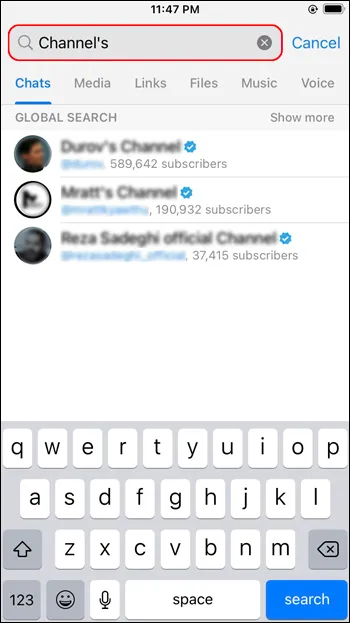
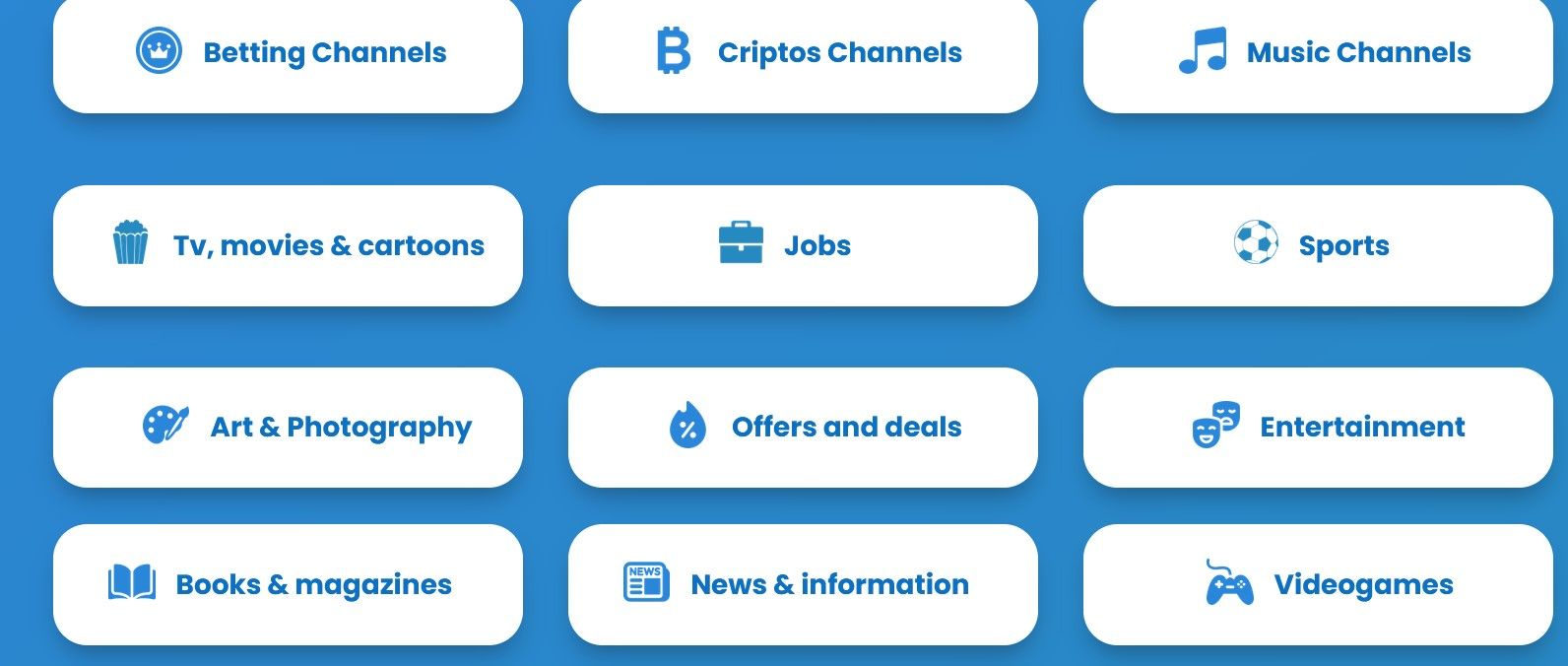





0 Comments