Sure, you have ever questioned how safe is Telegram or what is the security level of Telegram and WhatsApp? This question has always been constantly searched on sites like Quora, Reddit and so on. Telegram users and also non-users are extremely concerned about the safety of the Telegram app.
Who owns Telegram?

Pavel Durov is the founder of Telegram and is the reason why many claim that it is the Russians who spy on us from Telegram. He is a 36-year-old Russian who, before founding the messaging app, had already taken on Mark Zuckerberg, creating the social network Vkontakte, as an alternative to Facebook.
Durov has already shown that he is willing to protect the privacy of its users at all costs, in fact he decided to leave Russia when the government of that country demanded him to hand over the information of Ukrainian profiles in his social network Vkontakte.
The developer assures that he is not in the secure messaging business for money, in fact the app is maintained by a donation that the entrepreneur himself has made to the platform for its maintenance and he considers that the expenses generated by the privacy guarantee correspond to the benefits received for the app.
Privacy attracts users

Pavel Durov has a channel within his own messaging app in which he provides updates on his own application. In this space the developer pointed out that they have already surpassed 500 million users on Telegram and in just 72 hours they added another 25 million profiles, all caused by WhatsApp’s measures.
He assured that in Facebook there is a whole department dedicated to evaluate and follow everything related to Telegram and to find the reason why this app is so popular, his arguments: it is a secure and private platform.
By not having commitments with advertising, not trading user data and also having no subscription cost, there is simply no element immersed in the development of Telegram, which stimulates a hidden interest on the part of its operators.
Why Telegram is secure

The truth is that it is not enough to say that Telegram is more secure and that’s it, we must know the reasons why this instant messaging application can offer greater security than WhatsApp, for example.
- Secret chats: Certainly all Telegram chats are end-to-end encrypted, but they have also created an additional type of conversation that are the secret chats and these do not even touch the servers of the app, going directly to the recipient’s device. Once you leave the conversation, all traces of it are completely deleted.
- Messages that self-destruct: This is another reason why this messaging is so secure. All you have to do is choose the self-destruct option in the chats menu and you can decide how much time you have to read a message before it disappears.
- Additional security: One of the concerns that arise for users is that other people can read their conversations, for this you can activate additional security in privacy settings, using the two-step verification and adding a lock code that gives way to the use of your fingerprint through the reader. You can also set the auto-lock time.
Calls are also encrypted: Just like chats. - Telegram calls are also encrypted. When you communicate with one of your contacts through a call, you will see a set of four icons located at the top center of the screen that you can check with the other person, if both match, then you are certain that the call is end-to-end encrypted.
- Control of active sessions: From the privacy settings you can know which sessions of your profile are open, the devices from which they have been opened and you can decide to close them all or which ones to keep open, so you are sure that no one else can see your information, or that they are using unauthorized devices.
- Checking the encryption key: Another reason why Telegram is secure is because each conversation has an encryption key, if you doubt the security of the app, you can check that your contact has the same encryption key on their end of the conversation. To do this, you must enter the top bar of a secret chat and enter the “Encryption key” option to check it.




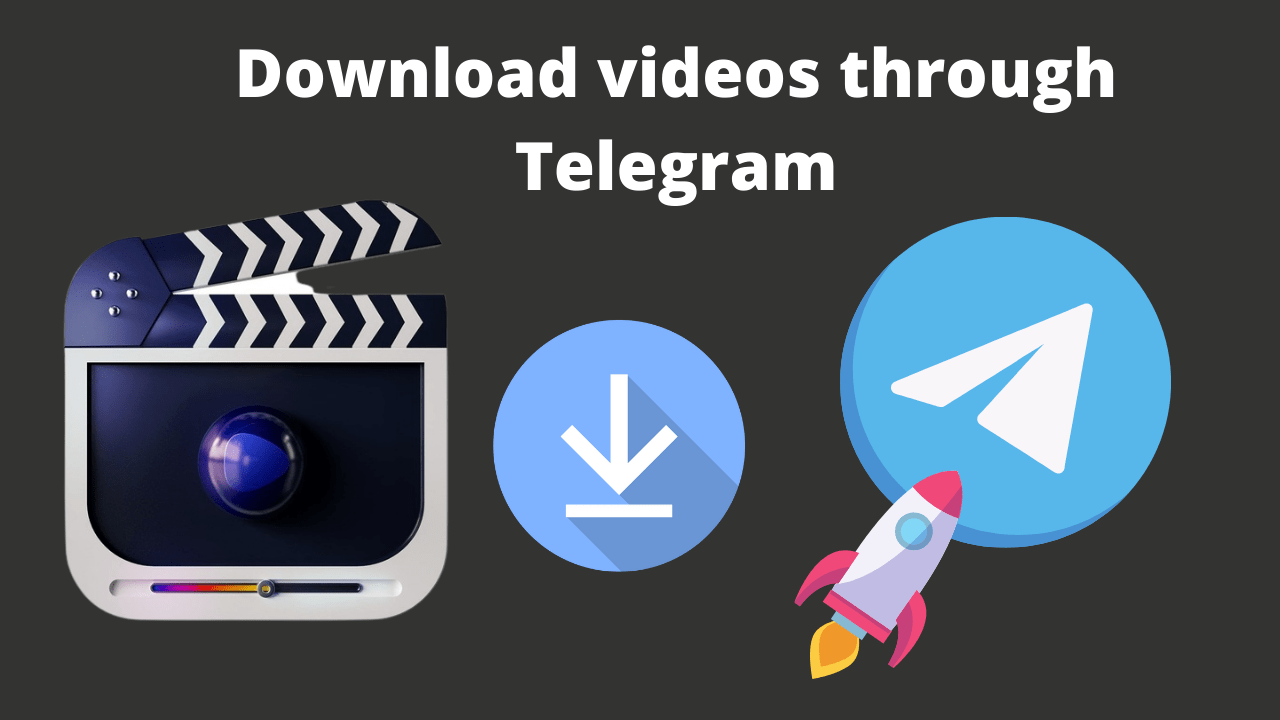

0 Comments